IP Whitelist
Pinggy provides the capability of IP whitelisting, allowing access restrictions based on specified IP addresses or ranges. This feature permits connections solely from designated IP addresses while disregarding requests from other addresses without any response.
Start tunnel with IP Whitelisting as follows:
Like basic authentication, one can set multiple ip addresses as well.
You can modify the command below to suit your needs, including adding more IP addresses. Additionally, your IP address has been included, but feel free to add more if necessary.
If you execute the command with your designated port where your service is operational, you can include any desired IP address in the setup, and you’ll observe an output resembling this:
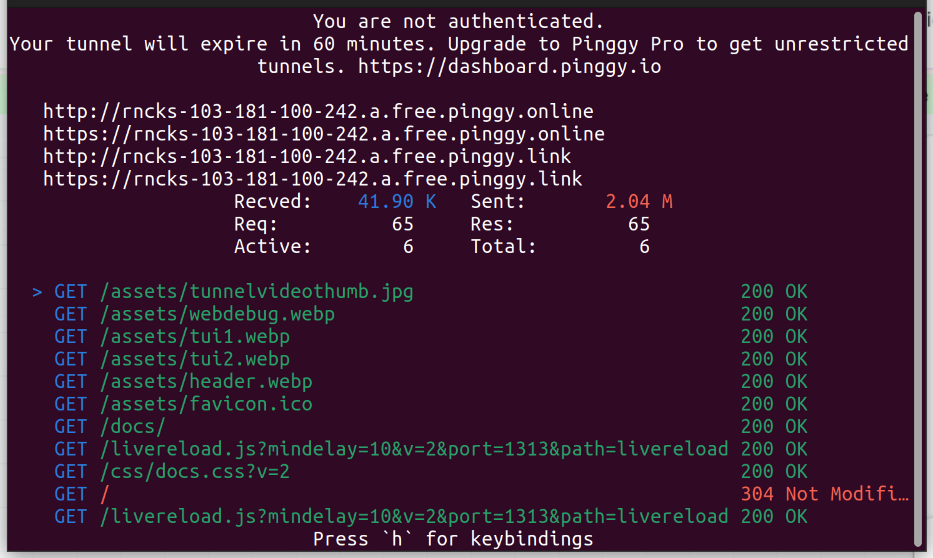
Only the IP addresses specified in the command will be able to access the tunnel.